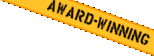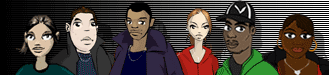This is the official accessibility statement for the www.l8r.uk.net If you have any questions or comments, feel free to contact us on acessibility@hi8us-south.co.uk
Access keys
Most browsers support jumping to specific links by typing keys defined on the web site. On Windows, you can press ALT + an access key; on Macintosh, you can press Control + an access key (depending on which browser you use).
All the pages in this service define the access keys noted below:
* Access key q - Jump to main content
* Access key b – Jump to login
* Access key s – Go to accessibility statement (this page)
Access keys that are used by default by non-visual browsing devices have not been used to navigate this site.
Standards compliance
- The pages within the L8r website should comply with the The Web Accessibility Initiative (WAI) guidelines for level 1.
- The pages within the L8r website should validate as XHTML 1.0 Transitional.
- The stylesheets within the L8r website should validate according to W3C regulations.
- Pages in this service use structured semantic markup. H1 tags are used for main titles, H2 tags and lower for subtitles.
- The downloadable films and flash files are not encoded for accessibility. Please see the section "Accessibility of the downloaded films" below for more details.
Navigation
- At the top of each page there is a Jump to main content link (accesskey q) which bypasses navigation links for keyboard users and goes directly to the main body of content on that page.
- Every page has a global toolbar. This precedes the main content of the page, and includes the following links: "Home", "About", "Your Episodes" (with the episode numbers as sub navigation), "Advice Centre", "Mentoring" and "Practitioners".
- Every page has a standard footer. This contains three links: "Terms & Conditions", “Accessibility Statement” (this page) and "Privacy Policy".
Links
- Links are written to make sense out of context.
- Where images are used as the link item, the alt text of the image should be the same as the title text for both the image and the link.
- When a link leads away from the web site, a new browser window should open.
Images
- Any content images used in this service include descriptive alt attributes. Purely decorative graphics include null alt attributes.
Visual design
- This service uses stylesheets and xhtml for visual layout.
- The website only uses relative font sizes, allowing the User to override any font settings in the browser.
- Browsing devices that do not support stylesheets will still be able to read the content in a meaningful way.
Accessibility of the downloadable films
Due to limited resources, the downloadable films have not been encoded with accessibility features such as captioning for the hearing-impaired or a descriptive soundtrack for the visually-impaired.
We suggest that lecturers who wish to use the films in coursework download and use the free application Media Access Generator (MAGpie), which will enable the user to add captioning and/or a descriptive soundtrack to the downloaded films. (MAGpie 2.01 is a Java2 application which runs on Windows 9x/NT/2000/XP and on Mac OSX.)
та